In any industry, optimizing uptime is essential for increasing productivity and competitiveness.
How…?
Secure the reliability of key production assets and prevent failures through predictive maintenance. Typical predictive maintenance programs advocate periodic inspections of critical assets and trending those measurement results to spot imminent breakdowns.
Since temperature increases are associated with nearly all mechanical and electrical failures, thermal imaging has broad application in predictive maintenance programs. A thermal imager uses infrared technology to capture two-dimensional images that reveal the surface temperature profiles of objects.
Capturing a thermal image using the latest handheld instruments takes very little time. But what does one do with thermal images after capturing them?
At a minimum, the technician operating a thermal imager should store collected images for comparative reference during the next inspection. He or she should also note key temperature points within the target and track those.
However, when an image reveals a situation that may require repairs, a report should be created describing what the image shows and possibly suggesting a remedy. The report can then be circulated to personnel responsible for equipment reliability, who can investigate the problem further.
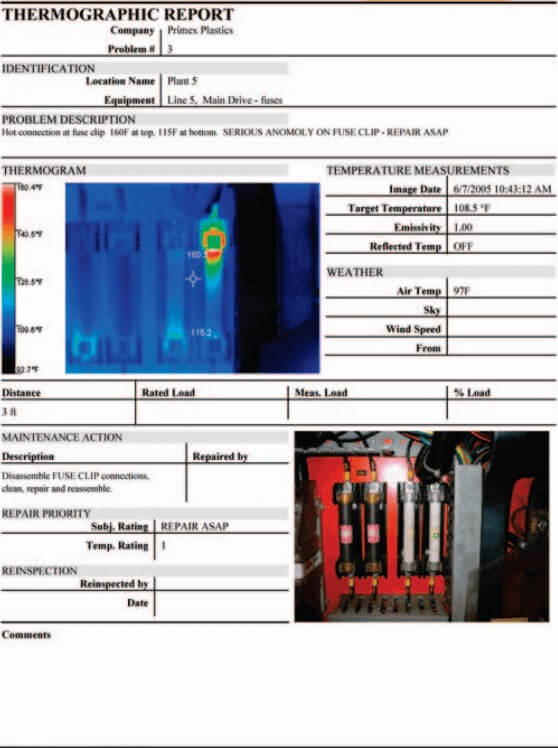
The following discussion describes how to set up a thermal imaging process that leads to truly useful reports.
Points to Consider while Documenting Infrared Thermography Reports:-
Preparing for Reporting — Route Planning:
First, key operations, maintenance, and safety personnel identify which equipment qualifies as critical. A critical asset is one that, if it fails, creates a safety or health hazard, endangers property, or adversely affects productivity or the product. Then, those units are grouped into one or several inspection routes, using the software that accompanies the thermal imager.
A route description includes the location of each stop and the images to be collected there. This information is then loaded into the thermal imager, to guide the image collector (technician) on the route.
Preparing for Reporting — Reminder Notes:
Supervisors should also use their thermal software to create route-specific reminder notes. Typically, these reminder notes include:
- “Safety First” information: general safety guidelines, as well as specific dos and don’ts for each stop.
- Specific instructions on where to stand and what to view at each stop, to ensure consistency from a trip to trip.
- “How to” information about using the thermal imager, especially for beginning thermographers.
- Information about special conditions at specific stops, such as high background heat, the possibility of heat-dissipating winds, etc.
What does all of this have to do with reporting? In any predictive maintenance program, it is essential to track and compare equipment conditions from one thermal reading to the next. Readings as well as reports must present reliable images for comparison. Reminder notes help bring consistency to image collecting, and consistency in collecting images is the key to accurate effective reporting.
Preparing for Reporting — Image Collection:
During route setup, the maintenance manager also needs to take initial thermal and digital images for each stop on the route. The thermal images serve both as baseline images for comparison and as examples of what to “capture” at each stop.
When an inspection route is well thought out and reminder notes are followed, the chances are good that a technician will secure good, usable thermal images. Corresponding digital photos also make it easier to interpret thermal images.
What to Report?
When a technician has completed the thermal inspection route, he or she returns to the maintenance department and loads the collected images into the computer used to create the route. The thermal analysis and reporting software makes the transfer possible and helps maintenance personnel organize the results into reports.
Reports are created to communicate findings and produce action, such as a repair order or further monitoring. What typically gets reported, then, are anomalies—motors or bearings running hotter than others—or equipment temperatures trending toward an alarm situation.
Reporting Options
Using the analysis and reporting software, technicians can enhance the images for better viewing in the report, describe the image analysis, annotate spot measurements at specific locations in images, and incorporate any comments entered during the route.
Typically, a report includes both thermal and digital images. It also includes the date, time, and equipment designation and, possibly, a problem number and a work order number. It might also include diagnostic comments if the reporter is competent to make such judgments.
Reports created with the software accompanying Fluke handheld imagers may be saved as Microsoft Word documents and PDFs. This capability allows a reporter to either print out hard copies or attaches them to emails for distribution to the appropriate personnel for action.
A Thermal Imaging Tip:
Many thermographers find their reports get lost in the great shuffle of papers that seem to accompany maintenance programs in most plants. One trick is to print a “highlighter” yellow border on the report. You’ll be amazed at how quickly it gets action! Another is to create a bulletin board where thermal image color printouts and reports can be posted. This helps communicate the importance of predictive maintenance as well as the value of thermal imaging.
Conclusion:-
You can now start the process of documenting your infrared thermography reports. Just keep in mind that any changes or repairs must be done to ensure that you are getting accurate results.
At Sapphire Technologies, we offer the best tools and solutions for preventive maintenance in every industry. Our experts can help you understand the best utilization of thermography and how to optimize asset performance using Fluke Infrared Thermal Imagers. Contact us today!
